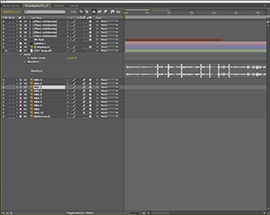Recent Posts
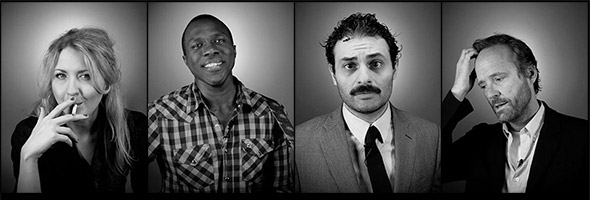
Character Building
Tony-nominated actors perform scenes from their shows out of costume but in character.
Backstage at the First Fashion Week Show
Experience the frenzy and interconnectivity of backstage at the first show at Lincoln...
A Financial House Advantage
An animated explanation of how banks use securities lending to make a profit, while...
Chasing a Police Scanner
Reporter Corey Kilgannon, Marcus Yam and myself chased calls over a police scanner...
Music Videos for The New York Times Magazine
Eli "Paperboy" Reed performs the title track from his new album and a proof of concept...
Popular Posts
After Effects Workflow at The New York Times
Posted by: Zach Wise
Tags:
After Effects, Motiongraphics, The New York Times, Tutorials
Posted date:
October 26, 2009 |
11 Comments
NYTimes After Effects Demo Reel 2009 from Zach Wise on Vimeo.
The use of motiongraphics/animation is still pretty new at The New York Times. We’re still figuring things out, but I thought it might be useful for some people to see what our work flow is like.
Have a Conversation:
Our work flow generally starts with a conversation. The conversation addresses the following questions.
- Do we need motiongraphics?
- Is the concept we’re trying to communicate visually complex?
- Can we tell or illustrate this part of the story just as well with video or photography?
- Do we have time to do it?
Storyboard:
If we’ve determined that we need motiongraphics for the story we have another conversation with a script in front of us. We firm up the script based on the following points.
- Which section or sections need motiongraphics.
- Revise the narration to work with animation
We then do a very rough storyboard and place the bits of narration under the visual coverage. In the example at the right, we determined that it would be best to cut back and forth from the video interview with Charles Duhigg to the motiongraphic. You can see frames in the storyboard marked as “Charles” for when we cut back to his video interview. Charles gave us a very “animated” story and we wanted to make sure the viewer experienced it, and we also wanted to make sure the viewer understood it.
The storyboards are meant to be a guide for when we actually start putting the piece together in After Effects. The boards are generally very rough looking and remind me of shorthand notes.
Here’s a link to our storyboard template: StoryBoard.pdf
Audio Track:
After we’ve firmed up the narration script, we will either quickly record a scratch narration track or piece together a final narration track. It is essential to have this before starting an After Effects project because we need to know what our timing and pace needs to be for the animation.
We’ve had to come up with some interesting solutions for working with audio in After Effects though. It’s hard to do real time playback of audio in After Effects which makes it hard to hit the marks to have animation and narration weave together seamlessly. Our solution was to add a “beep track”.
Our “beep” track solution works like this:
- In Soundtrack Pro, we add a sine noise element on key points in the script narration that we know something is supposed to happen with the animation. It acts kinda like a key frame, or an actor hitting their mark.
- We import the audio file into After Effects and we can now visualize our marks to hit. It also helps if you underline the corresponding points in a printed version of the script to refer back to.
Here’s a link to the sound we use: Sine.aif

“Beep” track example in Soundtrack Pro Large version..
“Beep” track example in After Effects Large version..
Rough Draft:
Depending on the project, it can take a long time to render in After Effects. Generally we output a “rough draft” version of the piece near completion to drop into Final Cut Pro, so we can see how it looks in context with the rest of the story. Once we make the final tweaks we output a full resolution final version to replace the draft in Final Cut Pro.
Example:
Here’s an example of the rendered final output from After Effects with the “beep” track for Flipped: How Private Equity Dealmakers Can Win While Their Companies Lose .
Here’s how the final piece looked.
This is basically our workflow. It’s not great, but it’s not bad either.
Got some tips, or questions? Let me know in the comments.
About the author

Zach Wise is an award-winning former Senior Multimedia Producer for The New York Times and Associate Professor at Northwestern University.
Related Posts

A Financial House Advantage
An animated explanation of how banks use securities lending to make a profit, while their customers cover the losses.
-
http://smashcut.tv/?page_id=2 Michael Pick
-
http://www.claushesseling.de/netzprotokolle/2009/10/kurz-protokolliert-27102009 Kurz protokolliert 27/10/2009 | netzprotokolle
-
http://introtojfall09.wordpress.com/2009/10/27/visual-journalism-links-readings/ visual journalism links & readings « intro to journalism: fall 2009
-
http://zachwise.com/ Zach Wise
-
http://aescripts.com Lloyd
-
http://blog.conigs.com/2009/10/mograph-workflow-for-ny-times/ blog.conigs.com // Mograph Workflow for NY Times
-
http://www.aeny.org jim
-
JT
-
Terence Oliver
-
Monica
-
http://www.rethinkingmedia.nl/2010/07/02/rethinkingmedia-at-the-beach-storytelling-100910/ RethinkingMedia » Blog Archive » RethinkingMedia at the Beach – Storytelling 10/09/10
Copyright ©2010 digitalartwork.net